Protecting you from fraud with the Email Security Zone
Found at the top-most part of a Metrobank email message, the Email Security Zone is your guarantee that the messages are from us. It is personalized to contain unique details that only you and Metrobank know.
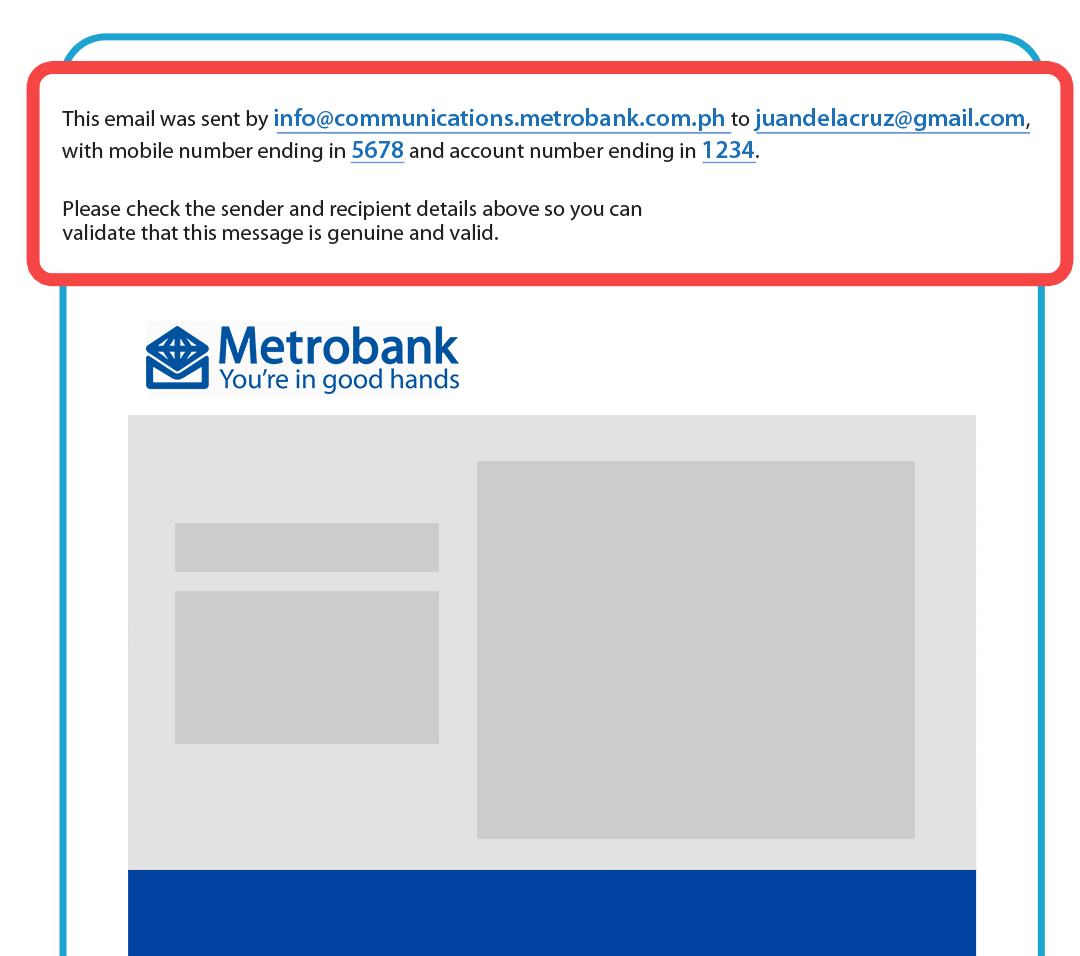
What do I look for in the Email Security Zone?
- Sender’s information — The sender’s address of the email you received must also be displayed.
- Recipient’s email address — Your email address that received the message must also appear here.
- Mobile number — The last four digits of your mobile number.
- Account number — The last four digits of your account number with Metrobank.
How does this protect me?
The details shown in the Email Security Zone are unique to you. When combined, they guarantee that the message is from Metrobank and you are the intended recipient.
What if some details are incorrect or missing?
A. Mobile number–If the last four digits of the mobile number that appear on the email are unfamiliar to you, it is a suspicious email. If it's a previous number that you no longer use, please update your contact information with the bank.
B. Account number—If the last four digits of the account number that appear in the email are unfamiliar to you, it is a suspicious email.
Can I change or update my personal details for the Email Security Zone?
Yes. Visit any Metrobank branch to update your contact information. For more information, visit https://metrobank.com.ph/update-your-info
Remember, do not share your personal and bank details with anyone.
What do I do if I receive a suspicious message?
If the Email Security Zone is missing or if the details are wrong, call us at (02) 88-700-700 or send an email to customercare@metrobank.com.ph
Help us #Fightfraud
Metrobank takes fraud seriously. You can be part of the fight. Browse through our articles and learn more about how we can work together to fight fraud.
